Overcoming Microsoft Power Automate’s limit while importing more than 256 rows from Microsoft Excel Table
When importing a table from Microsoft Excel within Power Automate, only 256 rows are imported by default even if the “Top Count” is used.
To overcome this, access the context menu for that particular step as show below and set the “Threshold” under “Pagination” settings.



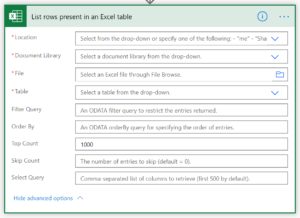
Do make sure the “Threshold” value is not set too high or greater than 5000