Sync desktop files to O365 SharePoint Library
One of the consulting request I got was that an user should be able to sync files from a legacy system to O365 SharePoint Library. The issue was that the legacy system was old and all it could do was place a file in a particular folder.
The solution we could offer was the following.
- Configure a Windows mapped drive to point to a SharePoint library
- Configure the legacy system to place file into folder
This worked, but having a mapped drive was received as a security threat by the client’s security team.
But now thanks to the newly launched feature of syncing the SharePoint library files with OneDrive, this is easier.
Best part is, it supports both Windows & Mac.
Read more about it here
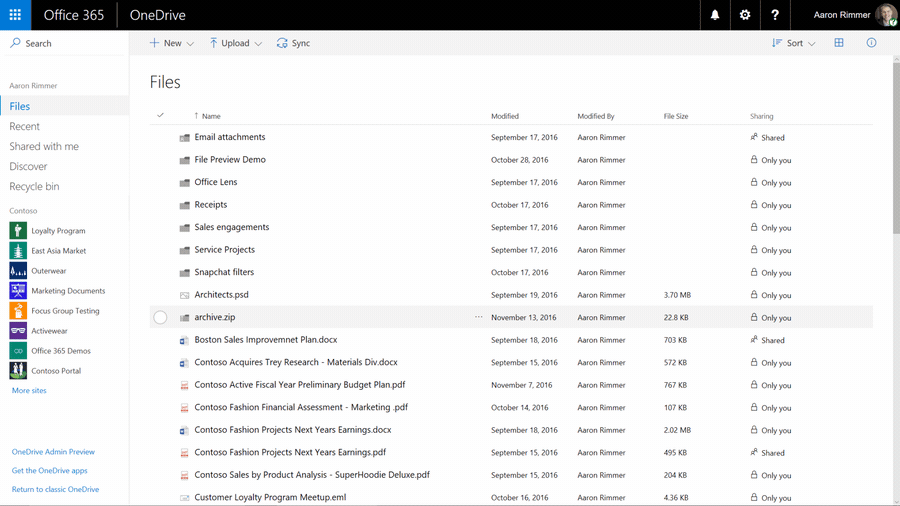
Image Source: Office Blog